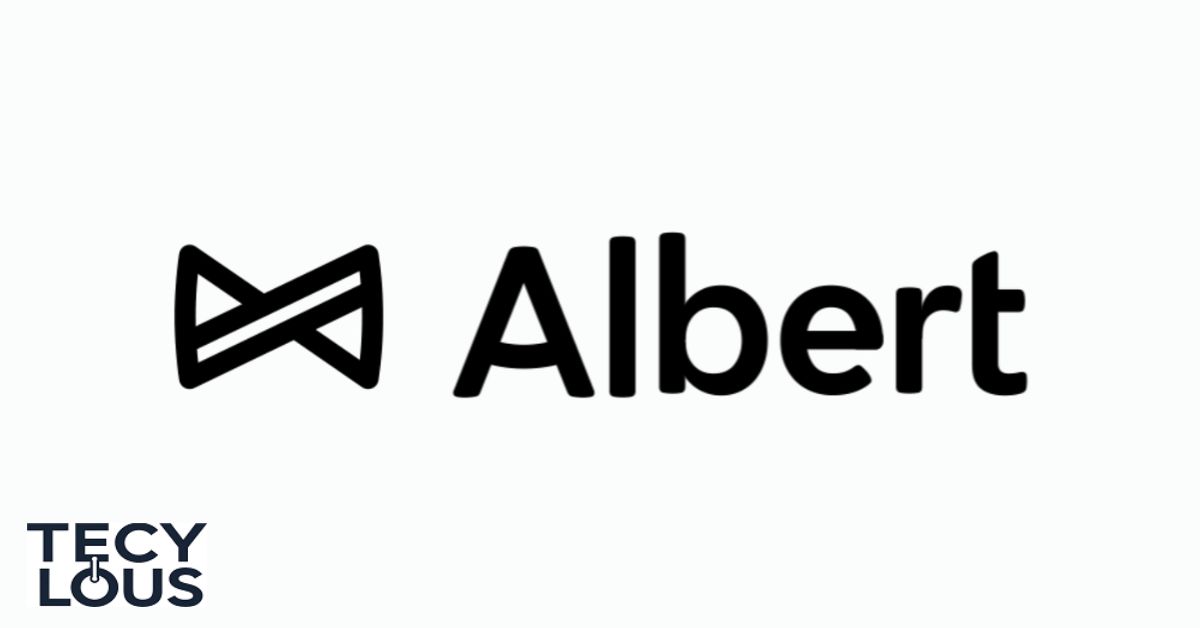Navigating personal finance can be challenging, and many turn to apps like Albert for assistance. Whether you’re seeking budgeting help or financial advice, Albert provides various features to enhance your money management. However, circumstances may arise where you decide to cancel your Albert account. In this guide, we’ll cover everything you need to know about the cancellation process, alternatives, and frequently asked questions.
Can I Cancel My Albert Account Anytime?
Absolutely! You can terminate your Albert account at any time. However, it’s important to understand that the cancellation procedure can vary based on how you set up your account. While Albert aims to provide flexibility, some users have experienced complications due to automated payment setups or pending transactions.
Important Considerations:
- Subscription Status: If you’re subscribed to Albert Genius or another premium service, check if you’ll incur any fees or charges upon cancellation.
- Billing Cycle: Consider your billing cycle. If you cancel just before your payment date, you might still get charged for that period.
- Pending Transactions: Ensure that there are no pending transactions, as these may complicate the cancellation process.
Steps to Cancel Your Albert Account
When you decide it’s time to close your Albert account, there are several methods available to you. Here’s how to navigate the cancellation process:
Canceling via the App
- Open the Albert App: Log into your account using your credentials.
- Navigate to Settings: Tap on your profile or settings icon, typically found in the top corner.
- Find Account Options: Look for the account management section. This is usually labeled as “Account,” “Subscription,” or “Billing.”
- Initiate Cancellation: Select the option to cancel your subscription or deactivate Albert. Follow any prompts to confirm your cancellation.
- Confirmation: After completing the process, you should receive a confirmation email indicating that your account cancellation request has been processed.
Visual Example:
Here’s a simplified visual representation of the app navigation:
| Step | Action |
| Open App | Log in with your credentials |
| Navigate | Go to Settings |
| Account Options | Select “Account” or “Subscription” |
| Cancel | Click “Cancel Subscription” |
| Confirm | Check for confirmation email |
Canceling via Phone
If you prefer speaking directly to someone, you can cancel your account by calling Albert’s customer service. Here’s how:
- Gather Information: Have your account details handy, including the email linked to your account and any relevant transaction details.
- Call Customer Support: Dial the customer service number found on the Albert website.
- Speak with a Customer Service Representative: Explain that you wish to terminate your Albert account. They will guide you through the necessary steps.
- Note the Details: Take note of the representative’s name and any confirmation number for your records.
Canceling via Email
If you prefer written communication, you can submit a cancellation request via email. Here’s a template to help you:
plaintext
Copy code
Subject: Account Cancellation Request
Dear Albert Support Team,
I would like to formally request the cancellation of my Albert account associated with the email [your_email@example.com].
Please confirm the termination process and any final steps I need to follow.
Thank you for your assistance.
Sincerely,
[Your Name]
Understanding Charges on Your Credit Card Statement
It’s vital to know how Albert subscription charges will appear on your credit card statement. Typically, these charges may show up as “Albert” or “Albert Genius.“
Common Charge Types:
| Charge Type | Description |
| Subscription Fee | Monthly fee for Albert Genius or premium features |
| Transaction Fees | Any fees associated with specific transactions |
| Refund Adjustments | Adjustments from previous payments or refunds |
If you notice unexpected charges after cancellation, contact customer support to address these discrepancies.
Alternatives to Albert
If you’re considering leaving Albert, you might be interested in exploring alternative apps that offer similar features. Here are a few options to consider:
1. Mint
- Overview: A popular budgeting app that tracks expenses and creates budgets.
- Key Features: Free credit score, bill reminders, and budgeting tools.
2. YNAB (You Need a Budget)
- Overview: A robust budgeting tool designed to help users allocate every dollar effectively.
- Key Features: Goal tracking, real-time updates, and educational resources.
3. PocketGuard
- Overview: A finance tool that helps you understand how much disposable income you have after accounting for bills and goals.
- Key Features: Automatic categorization of expenses and goal tracking.
4. Personal Capital
- Overview: Combines budgeting with investment tracking.
- Key Features: Financial planning tools, retirement planning, and investment tracking.
| App Name | Key Features | Pricing |
| Mint | Free credit score, budgeting | Free |
| YNAB | Goal tracking, educational resources | $11.99/month |
| PocketGuard | Disposable income tracking | Free/Paid options |
| Personal Capital | Investment tracking, retirement tools | Free/Paid options |
Conclusion
Canceling your Albert account doesn’t have to be a daunting task. By understanding the cancellation process—whether through the app, phone, or email—you can navigate it smoothly. Always remember to review your final transactions and consider alternative apps that may better fit your needs.
Frequently Asked Questions
How do I unlink Albert from my bank account?
To unlink Albert from your bank account, follow these steps:
- Open the Albert app.
- Go to Settings.
- Find the bank account section.
- Select the account you wish to unlink and follow the prompts.
What happens if I don’t pay Albert back?
Failure to repay any loans or advances from Albert may lead to late fees, negative impacts on your credit score, and potential collection actions. It’s crucial to communicate with their customer service if you encounter financial difficulties.
Will I get my money back if I cancel Albert?
Whether you receive a refund depends on Albert’s refund policy. Generally, if you cancel before your billing cycle starts, you won’t be charged. If you cancel mid-cycle, check for any remaining terms regarding refunds.
Can I pause my subscription instead of canceling?
Currently, Albert doesn’t offer an option to pause your subscription. You can only cancel your account and re-enroll later if you wish to use the service again.
By understanding these key points and following the outlined steps, you’ll feel empowered to make informed decisions about your financial management journey. Whether you choose to continue with Albert or explore alternative apps, the goal is to find the best solution that meets your financial needs.

Roman Moris is a skilled writer with expertise in team names and game names. As a member of the Techy Lous team, he blends creativity with a deep understanding of technology, delivering engaging content on the latest innovations in gadgets, AI, and tech trends.