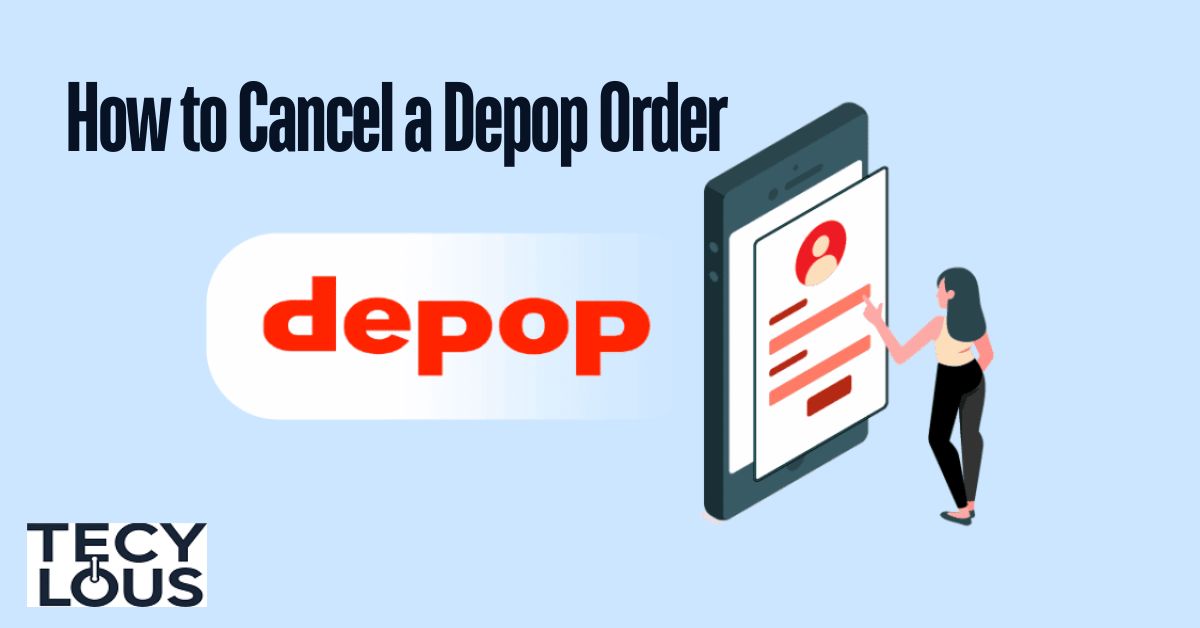Navigating the world of online marketplaces can be tricky, especially when it comes to canceling orders. Depop, a popular peer-to-peer platform, allows users to buy and sell items easily, but sometimes, situations arise that require a Depop order cancellation. Whether you’re a buyer looking to cancel a purchase or a seller needing to retract a sale, understanding the process is crucial for a smooth transaction. This guide provides in-depth knowledge on how to cancel a Depop order, the procedures involved, and best practices for both parties.
Can You Cancel a Depop Order?
Yes, you can cancel a Depop order, but the process varies depending on whether you are the buyer or the seller. Depop’s cancellation policy allows for cancellations under certain conditions, emphasizing the importance of communication between both parties.
Conditions for Cancelation
- Timing: You can only cancel an order before the seller has shipped the item. Once it’s shipped, the order is considered complete, and cancellation is no longer an option.
- Seller Response: If you are a buyer, you must wait for the seller to respond to your cancellation request. If they agree, the cancellation can proceed smoothly.
- Depop Support Team Involvement: If the seller does not respond or agrees to cancel, you may need to involve the Depop support team to help resolve the issue.
How to Cancel a Depop Order as a Buyer
If you’ve decided to cancel a purchase on Depop, follow these steps:
Step-by-Step Guide
- Access Your Account: Open the Depop app or website and log into your account.
- Find Your Purchase: Navigate to the “Purchases” section in your account settings.
- Check Shipping Status: Determine if the seller has shipped the item. If it’s still in the “Awaiting Shipment” status, you can proceed with the cancellation.
- Contact the Seller:
- Send a polite message to the seller requesting to cancel the order. For example:
- “Hi [Seller’s Name], I hope you’re well! I’d like to cancel my order for [Item Name] due to [reason]. Thank you!”
- Wait for Response: Give the seller time to respond. If they agree, they can initiate the cancellation from their end.
- Involve Depop Support: If the seller does not respond within a reasonable timeframe (typically 48 hours), contact the Depop support team. You can submit a request through their help center, explaining your situation.
Pro Tips
- Quick Action: The faster you act, the better your chances of successfully canceling the order. The longer you wait, the more likely the seller will ship the item.
- Polite Communication: Always keep your messages friendly and straightforward to encourage a positive response.
How to Cancel a Depop Order as a Seller
As a seller, you may need to cancel an order for various reasons, such as unavailability of the item or a buyer’s request. Here’s how to do it:
Step-by-Step Guide
- Log Into Your Seller Dashboard: Access your Depop account and go to the “Selling” section.
- Locate the Order: Find the order you wish to cancel in your sold items list.
- Check Buyer Payment: Ensure the buyer has completed the payment. If they haven’t, you can proceed with the cancellation directly.
- Message the Buyer: Notify the buyer about your decision to cancel. For example:
“Hi [Buyer’s Name], I’m sorry, but I need to cancel the order for [Item Name] due to [reason]. I’ll issue a refund right away.” - Issue a Refund: Use the Depop platform to process the refund back to the buyer. Depending on their payment method, this could take several days to reflect.
- Document the Process: Keep records of your communications with the buyer in case any disputes arise later.
Pro Tips
- Prevent Cancellations: To minimize cancellations, always keep your listings updated and accurate. Clear photos and descriptions can prevent misunderstandings.
- Timely Communication: Notify buyers as soon as possible to maintain a good relationship and avoid negative feedback.
What Happens After You Cancel a Depop Order?
Once an order is canceled, both the buyer and seller need to understand what follows.
Refund Process
- For Buyers: After successfully canceling a Depop purchase, expect the refund to be processed through the original payment method. Generally, refunds to PayPal may take up to 5 business days.
- For Sellers: After issuing a refund, the funds will be returned to the buyer. Be aware that some fees may apply depending on how long the transaction has been pending.
| Refund Type | Expected Timeframe |
| PayPal | Up to 5 business days |
| Depop Balance | Instant to 24 hours |
Important Considerations
- Impact on Ratings: Frequent cancellations can negatively affect both buyers’ and sellers’ ratings on the platform. Strive to avoid unnecessary cancellations.
- Tracking Refunds: Keep an eye on your transaction history to confirm that refunds have been processed correctly.
How to Request a Refund on Depop as a Buyer
If your item arrives but isn’t as described, or if it hasn’t shipped, you may need to request a refund. Here’s how:
Step-by-Step Guide
- Identify the Issue: Before requesting a refund, clearly identify why you need it (e.g., item not as described, no shipment).
- Contact the Seller: Reach out to the seller to discuss the issue. Often, they may agree to issue a refund without further steps.
- Initiate the Refund Request: If the seller is unresponsive or unwilling to help, go to the Depop help center and look for the refund request form.
- Fill Out the Form: Provide all necessary information, including:
- Order number
- Description of the issue
- Communication history with the seller
- Submit Request to Depop: Send your refund request through the Resolution Centre Depop. They will review your case and inform you of the next steps.
Pro Tips
- Document Everything: Keep records of all conversations and transactions related to the refund request. This documentation can be crucial if you need to escalate the issue.
- Act Quickly: Don’t wait too long to request a refund, especially if the return window is closing.
Can You Cancel a Depop Purchase If the Seller Doesn’t Ship It?
Yes, if the seller fails to ship your item within a reasonable timeframe, you have the right to cancel the purchase.
Steps to Follow
- Monitor the Shipping Status: Check the order status regularly. If it remains unshipped for more than a few days, it’s time to take action.
- Contact the Seller: Politely inquire about the shipping status. If they fail to respond or provide a satisfactory answer, you can proceed with cancellation.
- Use Depop Support: If the seller doesn’t ship the item and doesn’t respond to your messages, contact the Depop support team. They can assist in canceling the order on your behalf.
- Initiate Cancellation: You can submit a cancellation request through the help center, stating that the seller hasn’t shipped the item.
Tips for a Smooth Process
- Know the Return Window: Familiarize yourself with the Depop return window to ensure you take action within the appropriate time frame.
- Documentation: Keep screenshots of your conversations with the seller and any relevant order details.
How to Contact Depop Customer Service for Help
If you encounter issues during the cancellation process, reaching out to Depop support is essential. Here’s how to do it effectively:
Methods of Contacting Depop Support
- In-App Help Center: Navigate to the help center in the Depop app for FAQs and to submit a support request.
- Email Support: Reach out via email for direct assistance. Be sure to include your order number and a detailed description of your issue.
- Social Media: Depop is active on platforms like Twitter and Instagram, where you can get quick responses for minor queries.
- Community Forum: Utilize the Depop community forum to seek help from experienced users who might have faced similar issues.
Best Practices for Effective Communication
- Be Clear and Concise: Clearly state your issue, include relevant details, and avoid unnecessary fluff.
- Follow Up: If you don’t receive a response within a few days, don’t hesitate to follow up on your request.
Frequently Asked Questions (FAQs)
Can I Cancel a Depop Order After Payment but Before Shipping?
Yes, you can cancel a Depop order at this stage. The seller must agree to the cancellation, so prompt communication is key.
What Happens if the Seller Doesn’t Respond to My Cancellation Request?
If the seller doesn’t respond within 48 hours, you should contact the Depop support team for assistance.
How Long Does it Take to Get a Refund After Canceling a Depop Order?
Typically, refunds to PayPal can take up to 5 business days, while refunds to Depop balance may be instant or take up to 24 hours.
Can a Seller Refuse to Cancel an Order?
Yes, sellers can refuse to cancel orders, especially if the item has already shipped. However, it’s essential to communicate and find a resolution.
What if I Receive the Item After I’ve Canceled the Order?
If the item arrives after cancellation, you can either keep it or return it to the seller, depending on the circumstances.
Can I Refund a Depop Order Through PayPal?
If you are eligible for a refund via PayPal, you can request it through their platform or contact Depop for assistance in processing it.
Conclusion
Understanding how to cancel a Depop order is crucial for both buyers and sellers. With clear communication and adherence to Depop’s cancellation policy, you can navigate the process with ease. Always act promptly, keep records of your transactions, and don’t hesitate to reach out to the Depop support team if issues arise.
By following this guide, you’ll ensure a smoother experience on Depop, reducing stress and enhancing your overall satisfaction with the platform. Whether you’re managing a cancellation as a buyer or seller, knowing your rights and options is key to a successful transaction in this vibrant community marketplace.

Roman Moris is a skilled writer with expertise in team names and game names. As a member of the Techy Lous team, he blends creativity with a deep understanding of technology, delivering engaging content on the latest innovations in gadgets, AI, and tech trends.